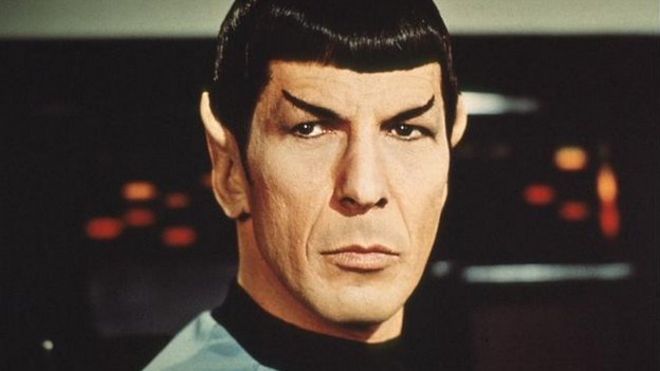What? Computers Talk?
Guiding Question: Have you ever wondered how information flows throughout the computer system?
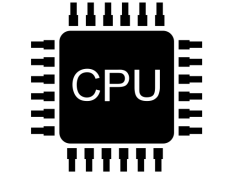
Well… to start with computers do not communicate like humans do. They do not use the English language to communicate or any other human language for that matter. Computers are smarter than that! They use mathematical expressions and send information back and forth through the internet and through CAT5e, 6 or 7 cables and or fiber as a series of ON / OFF signals. From this, they translate what you type with a keyboard, click with a mouse, and or touch with a touchscreen all of which us geeks like to call UI or User Interfaces. But it all starts and runs on the Binary Code!
Ok, know we have all that straight let’s dive deep into the language computers use to do all this talking. The language of computers is known as Binary as I have previously stated. Binary is a beautiful two number counting system that uses 1’s and 0’s. Thus, Binary is a code that is the foundation of all another computer language, (or coding), complete with the proverbial “ON/OFF” switching and conditional “If” statements which are firmly rooted in the purest form of logic! Sorry… I got a little excited there…

Here is an example of pure Binary Code:
01000011 01101111 01101101 01110000 01110101 01110100 01100101 01110010 01110011 00100000 01010100 01100001 01101100 01101011 00100001
Rule 1
(On/Off Rule)
1 equals ON – 0 equals OFF

Explanation of Rule #1: Think of a light switch, how it only goes up or down. Depending on which direction it goes depends on what happens… the light comes on lighting up the room brightly or goes out letting darkness fill the room. In the same way, the numeric “1” only holds the value of ON... a circuit that is connected. Where the numeric “0” only holds the value of OFF… a circuit disconnected.
Rule 2
(Counting by 2’s)
Explanation of Rule #2: This rule is most concern with the tool we use to translate Binary Code into a logical codebreaking machine! So, to start, draw two rows of eight boxes on a piece of white paper like this;
| 0 | |||||||
|
2 |
1 |
Rule number two clues us into how we make all those 1’s and 0’s have value. This is a throwback to how we all learned how to count with the traditional 0-9 format in elementary school – probably in Kindergarten. In other words… starting with the rightmost cell, (a spreadsheet term meaning box), and then place a number “1” in it. Now because we want to skip count or multiply by 2’s with each cell going left we ask ourselves this question… what is 1×2? If you get the whole number “2”… then you would be right. Therefore, the next number in the next cell will be a number 2. The pattern, of course, is multiplying each number by two until the bottom row is completely filled out.
|
|
0 | ||||||
| 128 | 64 | 32 | 16 | 8 | 4 | 2 |
1 |
Addition Information: The top row is called the Binary row and the bottom row with all the whole numbers in it is called the Numeric Row. Also, each box or cell is really called bits, which is the small unit of measurement when talking about technology… more about this later.
Rule 3
(Use or Don’t Use Rule)
“if” a whole number in the Numeric Row is turned ON – then you count it.
“if” a whole number in the Numeric Row is turned OFF – then you leave it alone.
Explanation of Rule #3: Going back to Rule 1 the “1” is ON and the “0” is off, we start putting in the Binary Code in the upper row. The conditional “if” statement says where there are Binary “1’s” above whole numbers then you add those numbers up. Likewise, were there are Binary “0’s” above whole numbers we leave those numbers alone as seen below.
|
0 |
1 | 0 | 0 | 0 | 0 | 1 | 1 |
| 128 | 64 | 32 | 16 | 8 | 4 | 2 |
1 |
The three binary “1’s” are over the whole numbers 64, 2, and 1. So if we add these whole numbers up we would get the whole number 67.
Addition Information: This is simple counting with Binary. However, the ultimate goal is to make whole numbers equal a letter of the alphabet. So hang on!
Rule 4
(Even / Odd Rule)
“if” the number “1” in the Numeric Row is turned OFF – then the sum will be EVEN!
“if” the number “1” in the Numeric Row is turned ON – then the sum will be ODD!
Explanation of Rule #4: First, it is important when counting with Binary to know what is even and odd. This is used as a self-check on your math and understanding of how numbers work. So we know 2 is even, 4 is even, and 6 is even. So, in the example above we know without any math needed that the whole number 67 is an odd number because first 7 is odd, and second the whole number “1” is turned on from the Binary Row. Again this rule is important when we start considering larger and larger numbers where our math could be off the error can then be caught easier and faster.
Addition Information: Before we go any further you must do the following! On a piece of white paper make two columns. In the first column write the alphabet from A-Z. In the second column count 1-26. Therefore, if done correctly you will have A=1, B=2, C=3, and Z=26. Now taking the example above we have 67… wait there aren’t enough letters… OK, on to Rule Number 5.
Rule 5
(Uppercase / Lowercase Rule)
“if” the first three bits, (left to right), have 010 in them then – the letter will be Uppercase!
“if” the first three bits, (left to right), have 011in them then – the letter will be Lowercase!
Explanation of Rule #5: This rule is most concerned with the Binary code in the first three bits (left to right), and allowing the CPU to discern the difference between uppercase letters and lowercase letters depending which code is in them. So, to completely understand this idea lets look at the following example from above; that equaled 67.
|
0 |
1 | 0 | 0 | 0 | 0 | 1 | 1 |
| 128 | 64 | 32 | 16 | 8 | 4 | 2 |
1 |
Ok… so forget for a moment we are counting to get a whole number… and let’s look at the bits that have the red Binary Code in them. When typing on the keyboard the CPU receives this code and sees it has 010 in the first three bits. The CPU knows this will be a letter so it then discerns whether or not this will be an uppercase or lowercase letter. In this instance, 010 is an uppercase letter. Now let’s look at the rest of the code, in close examination, we find that the whole numbers 2 and 1 are both turned on. Here rule number 3 takes effect and thus the CPU knows these two whole numbers need to be added together to make the sum of 3. The CPU then knows what letter this is because 3 equals the letter “c” and not just any “c” but an Uppercase “C”. Therefore, using the pure Binary Code above we know that the first eight bits or byte are the first letter in a string of letters that spell something in a sentence!
Rule 6
(Delimiter Rule)
Explanation of Rule #6: Have you ever wondered how it came about that when writing we put a space between each word? Well, I think it’s simple logic but just in case you need an example of what it would look like if we did not have spaces between each word… Rulenumbersix. Or… in proper English – Rule number six… is, in fact, the Binary equivalent of a space or the action of pressing the spacebar on the keyboard! Crazy… isn’t it? So the Delimiter Rule says simply this; “After each word, there will be in Binary Code – 00100000.”
Thus if you decipher the first nine bytes you will see that it spells “Computers” and then you will find the Delimiter 00100000. Then the remaining four bytes spells “talk” with the last byte is… wait I think we need another rule?
01000011 01101111 01101101 01110000 01110101 01110100 01100101 01110010 01110011 00100000 01010100 01100001 01101100 01101011 00100001
Rule 7
(Punctuation & Special Characters Rule)
- Binary exclamation mark “!” 00100001
- Binary period “.” 00101110
- Binary question mark “?” 00111111
For special Characters – Click HERE
Explanation of Rule #7: As you can see the last byte in the Binary string above is the exclamation mark! This code equals the whole number 33 making use of the whole number 32 and whole number 1 in the Numeric row. Checking our code we know that this is an ODD number, and all punctuation marks and special characters are in the range of whole numbers between 33 – 57. In a roundabout way with all Seven Rules of Binary, we have explained the special coding system called ASCII or American Standard Code for Information Interchange which is based upon converting whole numbers to Binary in a nutshell.
NEXT POST… THE COMPUTER BUS SYSTEM!
Until then… happy computing!

Don’t hesitate to respond to this posting by leaving a comment in the box below in the titled – ‘Leave a Reply’ or email me at… BStark@sjhsknights.com
‘To Image Christ in Mind, Heart, Body, and Soul.’